Follow the below steps to either add or remove a field from new item form or
edit form in SharePoint.
2. Click New to create new Item
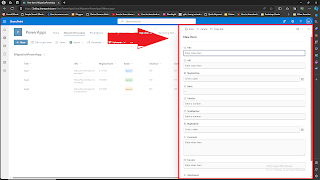
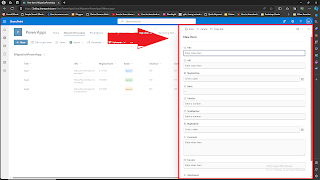
3. Click on the Dropdown and select Edit Columns
4. We see the columns that are available for this list
5. Un check the fields that are not required in the New or Edit form and click on Save at the top
6. The two fields that were un checked are gone now.
Similar way we can re add the fields. Here I have shown for new item form and same can be done in Edit form as well.
Happy Learning !!!
Learn it ! Love it ! Lead it !
To learn more just visit our page in Facebook SharePoint Dev






No comments:
Post a Comment